액션
- Go 템플릿 내부의 삽입된 명령어. 이중 중괄호 내에 위치
- 아래와 같은 action의 사항을 공부해보자.
1. 조건부 액션 - conditional actions
2. 반복자 액션 - interator actions
3. 집합 액션 - set actions
4. 액션 포함 - include actions
1. conditional actions
- 인자로 들어온 값을 평가해 여러 데이터중 하나를 선택
- 아래와 같은 형태를 html에 쓰자
{{ if args }}
content1
{{ else }}
content1
{{ end }}
- args는 어떤 액션을 취할지에 대한 인자(인자에 대해서는 추후에..)
example - 랜덤 난수를 생성하고 5보다 큰지 작은지 확인
main.go - math/rand 패키지속 rand를 사용하여 랜덤 난수 생성
package main
import (
"html/template"
"net/http"
"math/rand"
"time"
)
func process(w http.ResponseWriter, r *http.Request) {
t, _ := template.ParseFiles("index.html")
rand.Seed(time.Now().Unix())
t.Execute(w, rand.Intn(10) > 5)
}
func main() {
server := http.Server {
Addr: "127.0.0.1:8080",
}
http.HandleFunc("/process", process)
server.ListenAndServe()
}
index.html - html에 조건 액션을 작성
<!DOCTYPE html>
<html lang="en">
<head>
<meta charset="UTF-8">
<title>Go Web Programming</title>
</head>
<body>
{{if .}}
Number is greater than 5!
{{else}}
Number is 5 or less!
{{end}}
</body>
</html>
2. iterator actions
- array, slice, map 또는 channel에 대해 iterate
- 반복문 내에서 점(.)은 iteratable의 요소를 받아 값으로 설정
- 아래와 같은 형태
{{ range array }}
test {{ . }}
{{ end }}
example - 월화수목금 출력
main.go - handler function
func process(w http.ResponseWriter, r *http.Request) {
t, _ := template.ParseFiles("index.html")
daysOfWeek := []string{"Mon", "Tue", "Wed", "Thu", "Fri", "Sat", "Sun"}
t.Execute(w, daysOfWeek)
}
index.html - iterator action 예제
<!DOCTYPE html>
<html lang="en">
<head>
<meta charset="UTF-8">
<title>Go Web Programming</title>
</head>
<body>
<ul>
{{range array}}
<li>{{ . }}</li>
{{end}}
</ul>
</body>
</html>
표시할 값이 없을 때, {{else}}를 추가하여 처리할 수 있다.
<ul>
{{range .}}
<li>{{ . }}</li>
{{else}}
<li>Noting to show</li>
{{end}}
</ul>
3. set actions
- 닫기 영역 내에 위치한 점(.)에 값을 설정
- 아래와 같이 동작
{{ with arg }}
내부 점(.)을 arg로 가리킴
{{ end }}
example - 3개의 점(.) 위치의 값의 변화를 보자
main.go - 점(.)에 Hello 값을 전달
package main
import (
"html/template"
"net/http"
)
func process(w http.ResponseWriter, r *http.Request) {
t, _ := template.ParseFiles("index.html")
t.Execute(w, "Hello")
}
func main() {
server := http.Server {
Addr: "127.0.0.1:8080",
}
http.HandleFunc("/process", process)
server.ListenAndServe()
}
index.html - 중간의 div내에만 with로 점(.)의 값을 world로 전달한다.
<!DOCTYPE html>
<html lang="en">
<head>
<meta charset="UTF-8">
<title>Go Web Programming</title>
</head>
<body>
<div>The dot is {{.}}</div>
<div>
{{with "world"}}
Now the dot is set to {{.}}
{{end}}
</div>
<div>The dot is {{.}} again</div>
</body>
</html>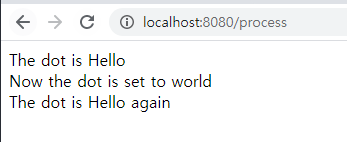
4. include actions
- 템플릿에 액션을 포함할 수 있다. 하나의 템플릿 내에 또다른 템플릿을 포함할 수 있다.
- 중첩 템플릿이라 하며, 아래와 같이 사용한다.
{{ template "name"}} -> "name"은 포함할 템플릿의 이름
example - 중첩 템플릿 만들기
main.go - ParseFiles에 2개의 template을 인자로 넘긴다.
package main
import (
"html/template"
"net/http"
)
func process(w http.ResponseWriter, r *http.Request) {
t, _ := template.ParseFiles("index.html", "include.html")
t.Execute(w, "Hello World!")
}
func main() {
server := http.Server {
Addr: "127.0.0.1:8080",
}
http.HandleFunc("/process", process)
server.ListenAndServe()
}
index.html - 중첩 template을 포함시킬 action을 추가 한다.
<!DOCTYPE html>
<html lang="en">
<head>
<meta charset="UTF-8">
<title>Go Web Programming</title>
</head>
<body>
<div>This is index.html before</div>
<div>This is the value of the dot in t1.html -- [{{.}}]</div>
<hr/>
{{template "include.html"}}
<hr/>
<div>This is include.html after</div>
</body>
</html>include.html - html 스니펫으로 작성한다.
<div style="background-color: yellow;">
This is include.html<br/>
This is the value of dot in include.html - [{{.}}]
</div>
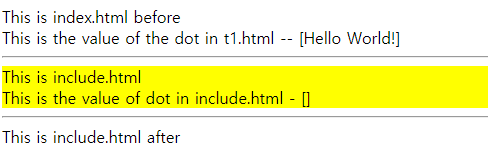
인자, 변수, 파이프라인
1. 인자(argument)
- 템플릿에서 사용하지 않으며 인자는 Boolean, interger, string과 기타형 뿐만 아니라 struct, struct의 필드, arry, function 형태를 가질 수 있다. 인자는 변수로 템플릿에 점(.)으로 나타내고 그 값은 템플릿 엔진에 전달된다.
2. 변수(variable)
- $로 시작되는 단어
example - 점(.) 에 map을 고려해 $key, $value로 초기화 하여 iterate
{{ range $key, $value := . }}
key is {{ $key }}, value is {{ $value }}.
{{ end }}
3. 파이프라인(pipline)
- 인자, 함수, 메소드가 연결된 형태로 유닉스 파이프라인이 동작
example - 소수 2번째 자리수 까지 출력
{{ 12.3456 | printf "%.2f" }}
함수
- 인자로 Go 함수를 받을 수 있다.
- 매개변수가 1개만 취할 수 있다. (but 예외로 두 번째 값이 에러일 경우 두 번째 값만 허용)
- 커스텀 함수를 정의하기위해서는
1. FuncMap을 생성해 함수의 이름을 키, 실제 함수를 값으로 설정
2. FuncMap을 템플릿에 추가
example - 현재 시간을 받고, layout 형태로 출력
main.go - formatData 함수를 FuncMap을 통해 fdate라는 key로 넘겨준다.
package main
import (
"html/template"
"net/http"
"time"
)
func formatData(t time.Time) string {
layout := "2006/01/02"
return t.Format(layout)
}
func process(w http.ResponseWriter, r *http.Request) {
funcMap := template.FuncMap{"fdate": formatData}
t := template.New("index.html").Funcs(funcMap)
t, _ = t.ParseFiles("index.html")
t.Execute(w, time.Now())
}
func main() {
server := http.Server{
Addr : "127.0.0.1:8080",
}
http.HandleFunc("/process", process)
server.ListenAndServe()
}
index.html - 인자를 받고, 그 인자를 fdate로 처리한다.
<!DOCTYPE html>
<html lang="en">
<head>
<meta charset="UTF-8">
<title>Go Web Programming</title>
</head>
<body>
<div>The data/time is {{ . | fdate }}</div>
</body>
</html>

'Language > Go' 카테고리의 다른 글
| [Go] - web programming : csv, gob 패키지 다루기 (0) | 2020.01.20 |
|---|---|
| [Go] - web programming : 상황 인지, XSS 공격 막기 (0) | 2020.01.16 |
| [Go] - web programming : 템플릿과 템플릿 엔진 (0) | 2020.01.15 |
| [Go] - web programming : 쿠키 cookie (0) | 2020.01.06 |
| [Go] - web programming : request 처리 및 response 작성 (1) | 2020.01.04 |


